Last updated on October 24th, 2023 at 12:56 am
WordPress Backups: Learn why backing up your WordPress website is crucial for security and stability. Discover the benefits, risks of neglecting backups, and how to automate the process.

- WordPress Backups: Why & How to Backup WordPress Website Data For Peace of Mind
- What Are the Benefits of Backing Up My WordPress Website?
- What are the Risks of Not Backing Up My WordPress Website?
- How to Backup WordPress Website Data
- WordPress Backup Best Practices
- Final Thoughts
- FAQs
- How often should I back up my WordPress website?
- What is the best way to backup my WordPress website?
- What happens if I don't backup my WordPress website?
- How do I restore a backup of my WordPress website?
- How can I automate WordPress backups?
- How can I protect my WordPress backups?
- How do I choose the right WordPress backup plugin?
- Can I rely solely on my web host's backup?
WordPress Backups: Why & How to Backup WordPress Website Data For Peace of Mind
Backing up your WordPress site is a task that often gets overlooked, but it is essential for the security and stability of your website. In this article, we will explore the importance of backing up your WordPress site, the consequences of not doing so, and provide a step-by-step guide on how to back up your site effectively.
We’ll also discuss the essential tools you need for backing up your WordPress site, common mistakes to avoid, and the significance of maintaining a consistent backup routine. By the end of this article, you will understand why backing up your WordPress site is an absolute must.
What Are the Benefits of Backing Up My WordPress Website?
Whether you have a personal blog or a business website, backing up your WordPress site is crucial. It ensures that your website’s data, including posts, pages, media files, and settings, are saved and can be restored if something goes wrong. Here are a few reasons why backing up your WordPress site is of utmost importance.
Protects Against Data Loss
Imagine spending weeks or months creating content for your website, only to lose it all due to a server crash or a hacking attempt. By regularly backing up your site, you can safeguard your data and prevent the loss of valuable information.
Recover From Website Errors
Sometimes, updates, plugin installations, or theme changes can cause errors on your website. If you have a recent backup, you can easily restore your site to a previous working state and fix any issues that may arise.
Guards Against Security Threats
WordPress sites are vulnerable to hacking attempts and malware infections. Regular backups allow you to restore your site to a clean version if it ever gets compromised, ensuring that your website remains secure.
Enables Seamless Website Migration
If you plan to move your WordPress site to a new host or domain, having a backup simplifies the process. By restoring your backup on the new server, you can seamlessly migrate your entire website without any data loss.
What are the Risks of Not Backing Up My WordPress Website?
Not backing up your WordPress site can have severe consequences that could potentially cripple your online presence. Here are some of the risks you expose yourself to by neglecting regular backups.
Irretrievable Data Loss
Without a backup, all your website’s data is at risk. If your site experiences a technical failure or gets hacked, you may lose years’ worth of content that cannot be recovered.
Downtime and Loss of Revenue
If your website goes down due to a technical issue or a security breach, it can result in significant downtime. This downtime can lead to loss of visitors, potential customers, and revenue.
Damage to Your Brand Reputation
A compromised website can damage your brand reputation and erode the trust of your visitors. If your site serves as an e-commerce platform, customers may hesitate to provide sensitive information, impacting your business’s credibility.
Difficulty in Restoring Your Site
In the absence of a backup, restoring your WordPress site becomes a complex and time-consuming process. You may need to rebuild your site from scratch, resulting in additional costs and resources.
By not backing up your WordPress site, you are putting yourself at risk of these consequences. It is essential to prioritize regular backups to mitigate these risks and ensure the smooth functioning of your website.
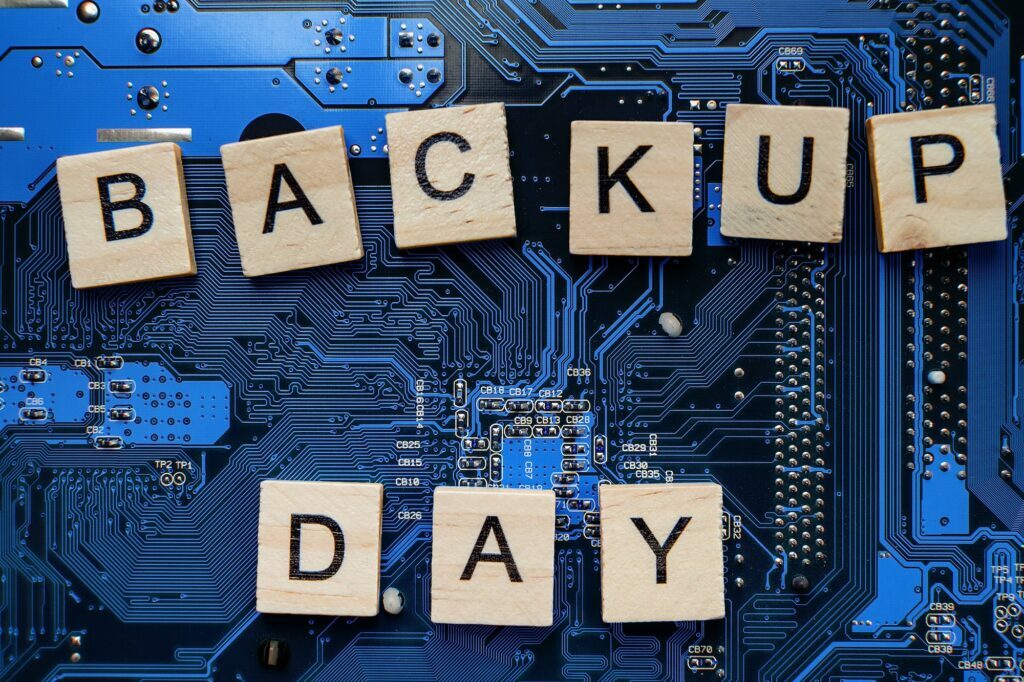
How to Backup WordPress Website Data
There are numerous options for backing up your WordPress website. You can back up your site manually or use one of the many backup plugins available for WordPress. In addition, there’s a good chance your web host already backs up your site using their own tools.
Your WordPress website consists entirely of a collection of files and a database. You must have both the files and the database for a complete backup.
How to Backup a WordPress Website Manually
While very few website owners choose the manual route, it’s important to go over the steps involved because even the automated routes of backup perform these same core steps.
The first part of backing up your WordPress website is to copy all of the website files to your backup storage. Generally, your website files include everything in your host’s public_html folder. You’ll want to copy everything in this folder to your backup storage. You’ll also probably want to compress them down to a zip file to save space.
After you have backed up all your files, you’ll need to back up your database. Backing up your database really depends on the platform your host uses so you’ll need to poke around the options. Most hosts have a database tool called phpMyAdmin which provides easy backups of your database. You’ll want to save your backup to your backup storage.
Once you have a copy of all your files and your database, you’re all set – you now how a complete backup of your website. But the manual method takes time and energy – and you have to remember to actually do it regularly. This is why the next method is the most popular…
WordPress Backup Plugins
By far, the most popular method of backing up a WordPress website is by using a backup plugin. There are several backup plugins available on the market.
The most popular plugin for WordPress website backups is UpdraftPlus WordPress Backup & Migration Plugin. Other popular plugins include the following:
- Duplicator – WordPress Migration & Backup Plugin
- Migration, Backup, Stating – WPvivid
- BackWPup – WordPress Backup Plugin
All of these backup plugins have free versions that are good for most users. Most of them also offer premium versions which you have to pay for, but you get additional features not available for free. At CGS Web Designs, we use the premium version of UpdraftPlus for all of our websites and our clients on our WordPress maintenance plans.
While this isn’t a post about the best WordPress backup plugin, we trust UpdraftPlus and have had to use it on multiple occasions. Having UpdraftPlus in our corner has given our agency peace of mind that our client sites are always recoverable in case the unthinkable happens.
Backup plugins allow you to automate WordPress backups so you don’t have to worry about remembering to do it yourself. In fact, in all areas of technology, automating backups is one of the key foundations when it comes to security and integrity of any system.
Host Backups
If you have a decent web hosting company, they’re probably backing up your site for you on a regular basis. In fact, they’re probably backing up the entire server. In general, these backups are reliable, however there are some caveats – and an interesting personal story from our own design agency.
You Can’t Control Host Backups
Because host backups are handled by your web hosting company, there’s a good chance you don’t get to control them. You can’t see them, you don’t know what the backup schedule is, and you don’t normally have a way of testing the backups to make sure they’re solid.
They Don’t Keep Them Very Long
Many web hosts only keep backups for a week or two. Some might go as long as a few months, but in general, I’ve seen that most web hosts keep backups just for a little while.
The issue with this is that you might have an irrecoverable issue on a website that you don’t discover right away, and so you need a backup that goes back further than expected. For example, if you have a malware infection in your website and you don’t find out about it until 3 months down the road, there’s a good chance all the backups from your host were taken after the infection happened.
So while host backups are nice to have, it’s best to always have your own backups that you fully control.
WordPress Backup Best Practices
If you’re new to the concept of WordPress backups, there are a handful of best practices that should be employed regardless of the method you choose.
Use a Reputable WordPress Backup Plugin to Automate WordPress Backups
Using a reliable backup plugin like UpdraftPlus, BackupBuddy, or VaultPress will allow you to automate the backup process. This is critical because if you have to manually remember to take backups, the reality is that you simply will never get around to it.
Backup Both Files and Database
Make sure your backup includes both the WordPress files and the database. The files contain all the themes, plugins, and media files, while the database contains all the content and settings.
Store Backups Offsite
It’is essential to store your backups in a remote location to ensure they are safe even if your website gets hacked or your server crashes. You can use cloud storage services like Google Drive, Dropbox, or Amazon S3 for this purpose.
Test Your Backups
By far the most neglected task when it comes to WordPress backups is testing. You must regularly test your backups by restoring them to a local environment or a staging site. This will ensure that your backups are working correctly and can be used to restore your website if needed. The time to be worrying about whether your restore process will work is not after a disaster.
Keep Multiple Backups
Maintain multiple backup copies instead of overwriting the same backup file every time. This allows you to restore your website to different points in time if required.
At CGS Web Designs, we keep 14 daily backups of every client site along with 4 weekly backups and monthly backups going back up to a year. This ensures that not only do we have multiple restore points, but we also have all of the forensic data in case our clients experience a data breach or need to look at some historical change long after it’s happened.
Frequently Backup Your Website
Set up a regular backup schedule based on your website’s frequency of updates. If your website is updated daily, consider daily backups. If it is less frequently updated, weekly backups might be sufficient.
Final Thoughts
Backing up your WordPress site is not an option but a necessity. It provides an added layer of security, protects against potential data loss, and allows for easy recovery in case of errors or attacks.
By following the step-by-step guide and using the essential tools mentioned in this article, you can ensure that your WordPress site is always protected. Remember, consistency is key when it comes to backups, so make it a routine to regularly back up your site.
Don’t wait for a disaster to strike before realizing the importance of backups. Take action now and safeguard your valuable online presence.


