Last updated on October 2nd, 2023 at 09:12 pm
How long does it take to build a WordPress site? Learn the importance of timelines in web development. Follow this step-by-step guide to create your project timeline.
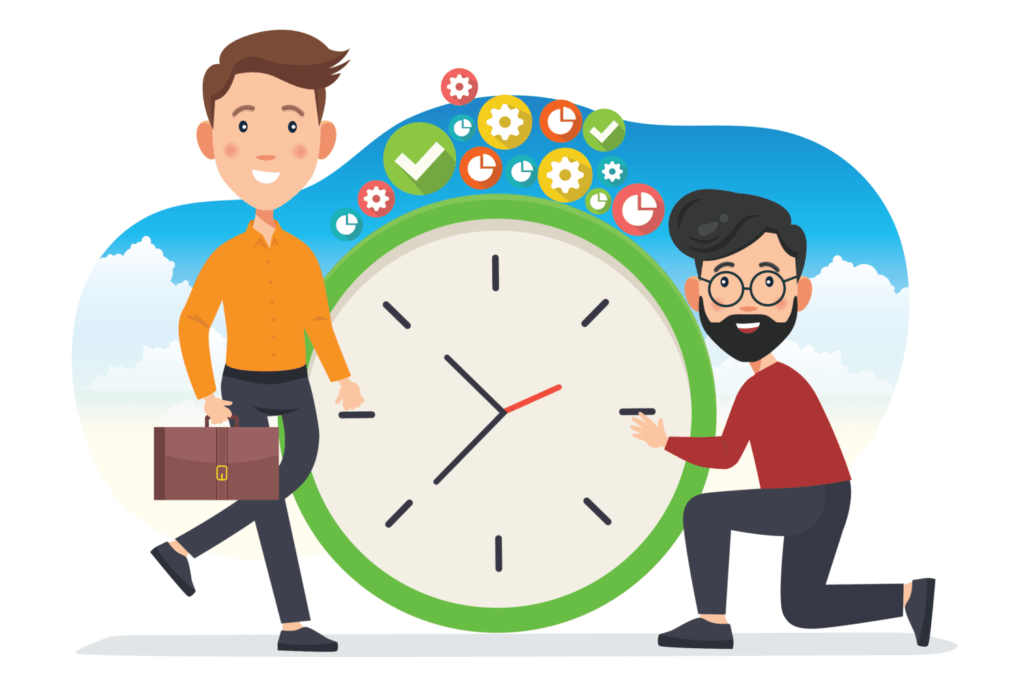
- How Long Does it Take to Build a WordPress Site?
- Step 1: Setting Up Your Project Timeline
- Step 2: Creating Your Site's Content Structure
- Step 3: Designing Your WordPress Site
- Step 4: Developing and Launching Your Site
- The Importance of Sticking to Your Website Build Timeline
- WordPress Project Planning FAQs
How Long Does it Take to Build a WordPress Site?
Building a WordPress site requires a lot of planning, execution, and time management. In the world of web development, timelines are crucial to ensure that the project is delivered on time and within budget.
Timelines help web developers set expectations, delegate tasks, and track progress. In this article, we will explore the importance of timelines in building a WordPress site, and we will provide a step-by-step guide on how to create a timeline for your project.
While every project is unique, you can still develop a timeline for building a WordPress site if you take careful considering of all the steps involved. Simple websites can be built in 1-2 weeks while more complicated sites with custom design features and functionality can take months.
Step 1: Setting Up Your Project Timeline
The first step in building a WordPress site is to set up a project timeline. A project timeline is a visual representation of the project’s schedule, deadlines, and milestones.
Example Web Design Project Flow
Below is an example of a basic timeline we use when planning our web design projects. Notice, it has no dates because each of the elements can differ per project.
Gathering Requirements
During this part of the process, we’ll gather all of your requirements for your website. This includes the underlying functionality you desire along with the look and feel you want for your site.
Determine Design Options
Depending on your budget, we might present you with predesigned templates or wireframes for your website layout (wireframes are drawings or graphics of the layout with filler text & blank images as placeholders).
Building of the Website
During this portion of the build, we’ll create your website on a temporary development web address. We’ll create all your underlying functionality (such as eCommerce, memberships, etc…) and ensure they work properly.
Presentation & Revisions
We’ll open up the development version of your new website for you to review and request any revisions or changes.
Migration of the Final Design & Launch
After all revisions are completed, we’ll migrate your website from our development environment to your live website address. Your new site is now live!
Training
We’ll train you on how to make changes to your website & how to keep it updated.
Identify Key Phases
To create a project timeline, start by identifying the key phases of your project. For example, you may have a planning phase, a design phase, a development phase, and a launch phase. Once you have identified the key phases, estimate the amount of time required for each phase. Be realistic and take into account any potential delays or obstacles that may arise.
In our process, we generally start with gathering requirements, followed by the design features the client wants to include, building an initial layout, handling any revisions prior to launch, and then training the client on how to make their updates to the site (if they plan on doing those updates themselves).
After estimating the timeline, create a visual representation of the project timeline using a Gantt chart or other project management tool. Include the start and end dates for each phase, the duration of each phase, and any dependencies between phases. Share the project timeline with your team and stakeholders to ensure everyone is on the same page.

Step 2: Creating Your Site’s Content Structure
The next step in building a WordPress site is to create the site’s content structure. The content structure includes the navigation menu, page hierarchy, and content types. To create the site’s content structure, start by identifying the site’s main pages and sub-pages. Then, create a navigation menu that reflects the page hierarchy. The navigation menu should be intuitive and easy to navigate.
Next, identify the content types that will be used on the site. Content types include pages, posts, and custom post types. Each content type should have a specific purpose and should be tailored to the site’s goals and audience. For example, if the site is an e-commerce site, the content types may include product pages, categories, and a shopping cart page.
Step 3: Designing Your WordPress Site
The third step in building a WordPress site is designing the site. The design should reflect the site’s goals, branding, and audience. To design the site, start by selecting a theme that matches the site’s goals and branding. A theme is a pre-built template that can be customized to fit the site’s needs.
Next, customize the theme to match the site’s branding. This includes selecting a color scheme, adding a logo, and customizing the site’s typography. The design should be visually appealing and easy to navigate.
More importantly, the design should be consistent from page to page on the website. It should be easy for visitors to find what they’re looking for.
Step 4: Developing and Launching Your Site
The final step in building a WordPress site is developing and launching the site. This includes developing the site’s functionality, testing the site, and launching the site. To develop the site’s functionality, select and install the necessary plugins and widgets. Plugins and widgets are pre-built software components that add functionality to the site.
After developing the site’s functionality, test the site to ensure it is free of bugs and errors. This includes testing the site’s performance, security, and user experience. Once the site is tested and approved, launch the site. This includes uploading the site’s files to a web server, configuring the site’s settings, and making the site live.
The Importance of Sticking to Your Website Build Timeline
Building a WordPress site is a complex process that requires planning, execution, and time management. Timelines are essential to ensure that the project is delivered on time and within budget.
Your WordPress website development timeline will differ for each website you build. Some clients may take longer to provide you with their requirements and other clients might need more complex builds. It’s important to treat each build as an entirely new project rather than something that fits into a set box. That being said, having an actual baseline to start with can really help keep you on track when creating the plan.
By following the steps outlined in this article and creating a project timeline, you can ensure that your WordPress site is completed on time and meets your goals and expectations. Remember, sticking to your timeline is crucial to the success of your project.


